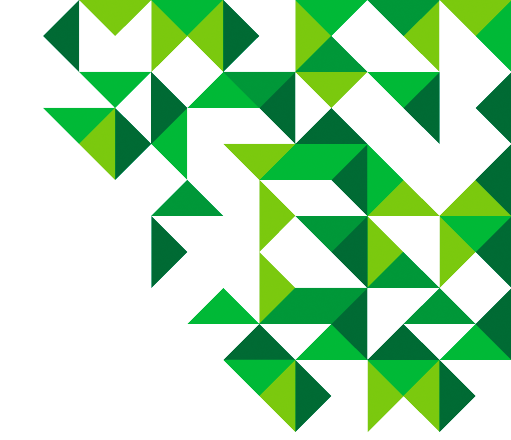
Remote Education Provision: Information for Parents

This information is intended to provide clarity and transparency to pupils and parents or carers about what to expect from remote education where national or local restrictions require entire cohorts (or bubbles) to remain at home.
For details of what to expect where individual pupils are self-isolating, please see the final section of this page.
The remote curriculum: what is taught to pupils at home
A pupil’s first day or two of being educated remotely might look different from our standard approach, while we take all necessary actions to prepare for a longer period of remote teaching.
What should my child expect from immediate remote education in the first day or two of pupils being sent home?
In the first day or two of remote learning children will be provided with some independent activities to complete on Showbie. This is to give teachers a little time to prepare high quality resources for remote learning.
Following the first few days of remote education, will my child be taught broadly the same curriculum as they would if they were in school?
- We teach the same curriculum remotely as we do in school wherever possible and appropriate. However, we have needed to make some adaptations in some subjects.
- It is not always possible or appropriate to provide recorded teaching in all subjects. Therefore, the foundation subjects may differ to the core subjects (English and Maths).
Remote teaching and study time each day
How long can I expect work set by the school to take my child each day?
We expect that remote education (including remote teaching and independent work) will take pupils broadly the following number of hours each day:
|
EYFS |
2 hours a day of directed learning, 1 hour of free play and exploration |
|
Key Stage 1 |
3 hours a day |
|
Key Stage 2 |
4 hours a day |
Accessing remote education
How will my child access any online remote education you are providing?
EYFS
- Children in Nursery and Reception will access their work on Showbie.
- Children in the EYFS do not have school ipads to take home; however, these can be loaned from school where there is no other access at home.
- For children with Educational Health Care Plans packs of resources will be sent out periodically as we recognise online learning is not always appropriate.
- All children have their own Showbie log in which has been shared with families- if there any issues please contact the school office or a class teacher.
Years 1 - 6
- Every child in Year 1–6 will be given their iPad to take home with them. Every child in these year groups will therefore have access to a device in order to access their remote learning.
- Kender uses the Showbie app for Years 1–6. Children use this app regularly whilst in school and are familiar with it.
- All remote learning will be accessed via Showbie, each child has their own login and their profile is saved to their iPad. If you are having any issues with Showbie please contact the school office and ask to speak to your child’s class teacher or Mr Vinnicombe.
If my child does not have digital or online access at home, how will you support them to access remote education?
We recognise that some pupils may not have suitable online access at home. We take the following approaches to support those pupils to access remote education:
- Each child in Year 1 – 6 has access to a school iPad whilst at home. We ask that you complete the following form before taking a school iPad.
- If your child is in Nursery or Reception and you do not have a suitable device at home we do have a limited number of iPads available to borrow from the school. If you would like a device, please contact the school office on: 020 7639 4654 or Ms Smith.
- If you do not have access to the internet, we are able to supply SIM cards that fit dongles, smart phones and WiFi devices. Please contact the school office on the number above if you need any help with getting online, alternatively you can contact Mr Vinnicombe (robert.vinnicombe@kender.lewisham.sch.uk).
How will my child be taught remotely?
We use a combination of the following approaches to teach pupils remotely:
- Live sessions (daily morning class/year group calls between 09:00 -09:30am) and small group sessions.
- Recorded teaching. Teachers will record lessons and upload them to Showbie in English and Maths at least twice per week.
- Teachers may put up links to other appropriate websites on Showbie including the Oak National Academy or CBBC’s Celebrity Supply Teachers. This may be more prevalent for the foundation subjects.
Engagement and feedback
What are your expectations for my child’s engagement and the support that we as parents and carers should provide at home?
We understand that it is very difficult to educate your child at home. That is why we are doing everything we possibly can to make it as easy as possible for your child to access their remote learning.
Children are expected to:
- Complete their learning on the day it is set by 4pm each day (Children in the EYFS may complete lessons by the following day, as long as they complete them in order, due to the nature of some activities)
- Participate in live sessions (morning video calls and small group sessions)
Parents are expected to:
- Set a routine
- Motivate and encourage children to complete their remote learning
- Monitor your child’s use of their device and their online safety
Please try and keep your child in the routine and rhythm of the school day and ready for their morning call with their teacher. Here teachers will outline the timetable for the day.
In EYFS morning calls will be at different times/ days due to the nature of younger children engaging with these.
Reception will have calls on Monday, Wednesday and Friday to check in with their learning and give reminders. Nursery will have calls on Monday and Friday (AM and PM) to start their learning off for the week and to review how the week has gone.
How will you check whether my child is engaging with their work and how will I be informed if there are concerns?
Pupils are expected to complete the learning that is set out for them each day. Your child’s work will be marked/acknowledged each day, teachers will then fill out a register at the end of the day. If a child is consistently not completing their remote learning, parents will be contacted by their class teacher via a text or a phone call. If engagement does not improve parents will then be contacted by a member of the SLT.
How will you assess my child’s work and progress?
Feedback can take many forms and may not always mean extensive written comments for individual children. Our approach to feeding back on pupil work is as follows:
Showbie has lots of innovative ways that we can give feedback to children on their work. We will give feedback every day in a number of ways:
- A short written comment
- A ‘voice note’
- A video explanation
- A short typed comment
- Acknowledgement of work completed
- An extension where appropriate, e.g. a new more challenging task
Additional support for pupils with particular needs
How will you work with me to help my child who needs additional support from adults at home to access remote education?
We recognise that some pupils, for example some pupils with special educational needs and disabilities (SEND), may not be able to access remote education without support from adults at home. We acknowledge the difficulties this may place on families, and we will work with parents and carers to support those pupils in the following ways:
We will work collaboratively with families, putting in place reasonable adjustments as necessary, so that children with SEND can successfully access remote education alongside their peers.
Children who have an Education, Health and Care Plan may be educated on site (subject to risk assessments) if they are unable to access remote education because of their special educational needs and or disabilities.
Technology
Children will be provided with an iPad to support their access to learning at home (Years 1-6). Ipads for children in Reception and Nursery are also available taking into consideration family circumstances. Children with SEND can be provided with additional and specialised APPs to support their access to remote learning.
Learning Support Assistants (LSAs) who are familiar to your child will provide extra scaffolding and give feedback on work to maintain motivation. This will be done through voice notes and messages using our digital education platform, Showbie.
Class Teachers and Learning Support Assistants may provide virtual small group or 1:1 sessions, where relevant, to ensure children are able to continue to access the additional interventions they need.
Physical resources
Physical resources that support the child in school can be loaned, such as visual timetables, pencil grips, vocabulary charts and sound mats, task planners, maths manipulatives, fidget toys or sensory resources.
Home learning packs (paper resources) can be sent home if these will complement or provide better outcomes for your child than working via our digital education platform.
Regular contact
Regular contact with someone from school will be provided for the children, both to keep those relationships strong but also to have an open dialogue with the family and child about resources being provided.
Specialist support
Children who would receive Drama Therapy in school can continue these valuable therapies virtually with our school Therapist, Roya Dooman.
Virtual Speech and Language therapy is available via our Lewisham and Greenwich Link therapist Olivia Blockey. Olivia is also available to offer support and advice to parents.
Families can receive personalised and tailored support from our link professionals, for example, Drumbeat Autism Outreach and Educational Psychologist.
Families will be regularly sign posted to external services and events such as Lewisham’s EP connect service.
Remote education for self-isolating pupils
Where individual pupils need to self-isolate but the majority of their peer group remains in school, how remote education is provided will likely differ from the approach for whole groups. This is due to the challenges of teaching pupils both at home and in school.
If my child is not in school because they are self-isolating, how will their remote education differ from the approaches described above?
If your child needs to self-isolate, then we would ask that a parent or carer collects their iPad from school so that they can access their learning remotely through Showbie. Teachers will then upload their learning via the Showbie app. A ‘self-isolating’ child would still be able to access the learning that is going on in the classroom remotely from home. If a parent or carer is unable to collect an iPad we may be able to deliver an iPad to your home, in this instance, please contact the school office.
